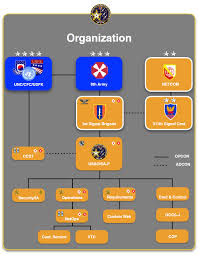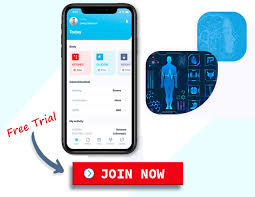Wikipedia is a huge online encyclopedia. For information about anything we now go to the Wikipedia page written about it. Wikipedia has everything from surprising facts about animals to our favorite TV shows. As a result, millions of people visit the Wikipedia website every day. According to one statistic, an average of 2,500 Wikipedia pages are viewed every second. Due to the popularity of Wikipedia, you can think of bringing your brand to this platform. Basically, if you do some search on Google, the Wikipedia page based on it comes up first. To find out about a topic by typing a word into Google, you don\’t have to scroll down very far to find the Wikipedia page on that topic. So if you think of creating a webpage about your business or organization, then you can create it on Wikipedia. This article tells how to create or edit a new page about your organization or organization in Wikipedia. As well as how to present your organization on Wikipedia in an honest and objective manner, it is also said.
1. Create an account
First, go to Wikipedia\’s homepage and click on \”Create account\” on the top right. Then after giving the necessary information including username and password, click on the \”Create your account\” (Create your account) button.
2. Be a verified \’AutoConfirmed User\’
After opening an account on Wikipedia, a \’pop-up box\’ will appear on the screen first. There you will see the text \”Help improve Wikipedia\”. At the same time there will be a link to edit a Wikipedia article or article.
However, before creating a new page on Wikipedia, you must be an automatically verified user or \’autoconfirmed user\’ (autoconfirmed user).
Wikipedia has general instructions for becoming an \’autoconfirmed user\’. According to that guidance, what exactly one must do to be \’autoconfirmed\’ depends on a number of factors. However, using Wikipedia in English, users whose accounts are older than 4 days and who have made at least 10 edits are considered \’autoconfirmed\’. An edit made to an account is counted as being \’autoconfirmed\’ even if it is later deleted.
3. Create the page
This step of creating a page on Wikipedia is the most challenging task.
For this, first go to Wikipedia\’s \”Writing an article\” page. Scroll down to the bottom of that page and you\’ll see a blue button that says, “Article wizard: an easy way to create articles.” Click this button if you are an \’Autoconfirmed\’ user.
Clicking there will take you to Wikipedia\’s \”Article Wizard\”. Here you can start creating your page by clicking on \’Next\’.
Since you are creating a Wikipedia page for your organization, no other pages related to the organization should be on Wikipedia. In this case, you can add as much information as you want to the page. But it is better to make the page in such a way that the readers can read it easily. That\’s why you can add important and basic information like your organization\’s work area at the beginning of the page.
4. Add citations or citations
Wikipedia is essentially an encyclopedia. So whatever you write, you must add citations to other articles, reports, etc. to prove it.
Wikipedia will warn you about this before you create the page. According to their warning, the topic on which the article is to be written must already be discussed in various reliable sources. And those sources should be kept separate from the main topic of the article.
Sources can include journals, books, newspapers, magazines and popular and reliable websites for publishing objective information. But social media, press releases, corporate or professional profiles are not acceptable as sources.
In essence, having enough citations will make your organization more credible to readers. And to gather citations or sources, find magazine or newspaper reports that mention your organization. Again, you can find such websites, where the website of your organization is given as a source of various information mentioned. Or you can find a directory where your organization is listed.
5. Follow the Creative Commons guidelines
Be sure to follow proper guidelines when using images or other information taken from Wikipedia\’s \’Creative Commons\’ section. For this, follow Wikipedia\’s \’Creative Commons Attribution Share-Alike 3.0 Guidelines\’ (Creative Commons Attribution Share-Alike 3.0 Guidelines).
7. Submit page for review or review
When you\’re done adding information to your page, submit it for review. Wikipedia will then check whether the page is reliable. And once your page passes this test, it will be officially uploaded as a Wikipedia page.
8. Update regularly
After the page is created, the Wikipedia page may be the first thing that comes up when someone does a Google search for your organization\’s name. So it is important to update the page regularly by adding the latest information about your company\’s products or services.